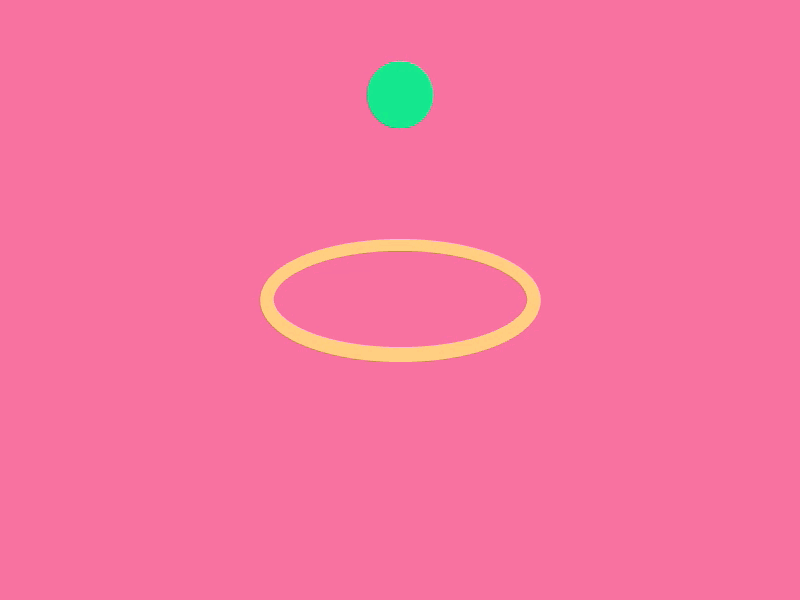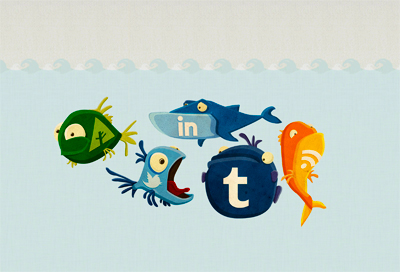The quality
web portal is similar to a cool pool at 40 °C above zero. Getting
out from there takes the Chuck Norris will power level, no less! And to become
the proud owner of such a portal, instead of trying to get hand on a cheap or
even free template with excess functionality, dive in to a custom developed
resource.
The nailing
it web portal should be like kitties, slow lorises and raccoons put together.
To develop
such a Holy Grail, define your niche on the first place. When the website is
kind of about everything – it in fact usually doesn’t provide anything useful;
so consider it a lazy pass-through option. Think through the promotion
strategy, and try not to delay it to the start of the development stage – what
if you'll have to roll out a preliminary campaign to warm up your targeted
audience? If you don’t take care of that in advance, you might miss out a great
chance to gain traffic right in the beginning.
And now on to the development itself. Here are some specifics too, such as preliminary research and analysis, new technologies and interactive elements.
Herewith, the assembled web portal-box should attract targeted traffic, prevent
the bounce rate growth, don’t collapse in the case of overload, and in addition
be functional and beautiful.
To rock
this challenge, we have gathered our teammates’ thoughts and made a compilation
of tips that will certainly be useful in the web portal development. And we
don’t mind to share them! Huzza!
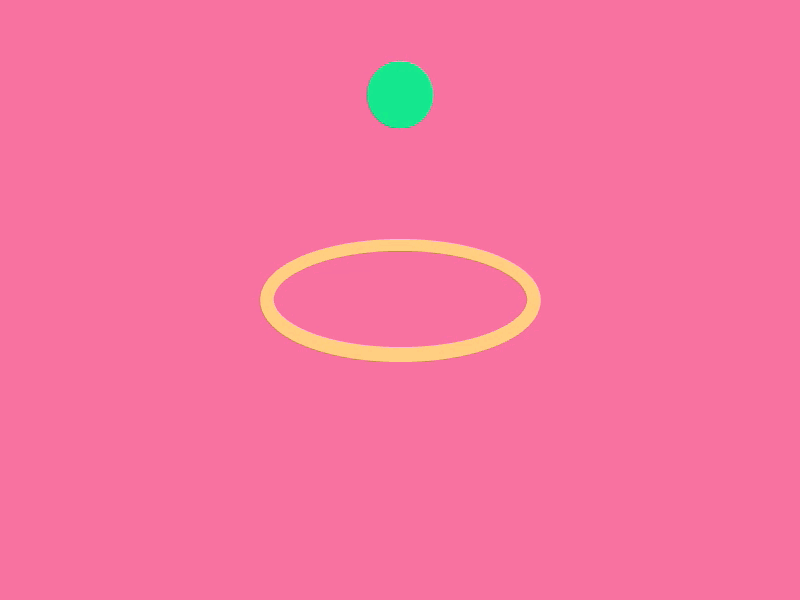
Tip #1. Compose the Resource
Structure
Impromptu
in case of the web portal development is a bold, but not really smart idea. Any
site that looks simple, convenient and understandable, is designed inside and
out. It's like them girls wearing the “natural” makeup. You need to imagine accurately
how the functional should look like; who your user is and what blocks are necessary.
So sit down and think, draw, write, sketch! Here are the moments we advise you
to pay attention to:
- Plan your UI (User interface). Think it from the
two positions. On the one hand, the user can enter your portal and get the
information he needs – news, FAQ, services and so on. On the other hand, he
should want to wander, read more and look around. Search for the non-standard
options of inserting some Easter eggs, interesting and useful video materials, set
up the interlinking.
- Keep it simple. Always keep in mind that your web
portal is available for a variety of users. And the more easier it is, the more
likely it will be used. Therefore, don’t overload the resource with the tangled
features, that would be interesting and understandable to only 9.9% of your
visitors.
- Optimize
the navigation.
When you create a portal, take into account the classification of categories.
Provide a variety of options for users to interact with the resource’s information.
It’s not necessary to stuff all in one single block and use the small
unreadable font. You might also want to wander through your favorite popular
resources, and analyze their usability. You’ll be able to compare your
solutions and get some inspiration.

Tip #2. Take Control over Your Portal
You should
be a full owner on your website, therefore responsibly treat the software and
administrative part development. Entrust it to professionals in your team or
outside it. Focus on these things:
- Test the system. Put the website security at the
forefront. Testing is essential here, otherwise how can you be
assured in a resource’s resistance to, say, Dos/DDos attacks? Moreover, if your
portal supports online payment or money transfer options, don’t even try to
open a website for public access without a proper check! You only damage the brand
reputation.
- Take care of users. If your visitor can sign up and enter
his personal information such as username, email address, password or phone
number – then this data is vulnerable by default. Think about it in advance and
prevent any data theft. The crash because of overload won’t give you any points, but it’s not that
maleficent. However, if someone “borrows”
your users’ information... you know better how exactly this threatens your
reputation.
- Mark the boundaries. Again, if your portal provides the
registration option, consider what any particular user is allowed and
prohibited to do. Without properly demarcated access control, the unauthorized users
will be able to do all sorts of wrong things like commenting materials and viewing
the personal information of other users. So close to the epic Bender's “theme
park with blackjack and (ahem) beautiful women”!

Tip #3. Set Up the
Traps
The best
response to your site is when the complete outsider tumbles on it and instantly
becomes your evangelist, advising your brand everywhere. It’s the rare luck
situation, but you can strive to it: keep up with the trends, use the triggers,
optimize your content. Focus on social activity:
- Provoke the communication. Give the users ability to share
with you their ideas, complaints, wishes and desires. Standard option would be a feedback
form. But it’s faceless and boring, forget about it. You can create something
different to stand out from the competition. Think about the ways you want to
get reviews and criticism, and in any case don’t ignore your visitors! If you
have established communication via email, then try answering to everyone. At
least set the original and funny answering machine if you can’t spend loads of
time on that.
- Go interactive. People enjoy taking tests, vote in
polls, comment on interesting articles and watch videos with multiple endings.
So yes, you need more “goodies”! July 7, Google offered its users to create
their own cartoon robots, superheroes and monsters film. Great idea! Use the same approach
to your brand, entertain the regular users and attract more newbies.
- Socialize it. Allow the “word of mouth” work to
its fullest! Add to your web portal the most popular social media buttons, connect
the accounts and create a sense of presence everywhere. Users will occasionally
run across a brand, and, depending on the context, form in their heads the
cause-and-effect connections and a general idea of the resource.
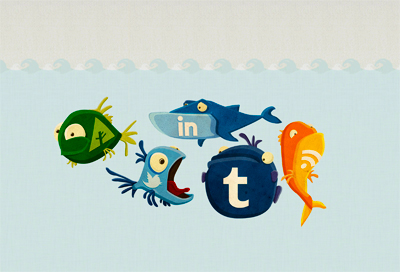
Regardless
of the type and content of your web portal, you have one specific mission – to
show how cool you are. So the users will enjoy you, read you and return for
more each and every day.
However, a
good resource is not developed once and forever. You’ll have to constantly
update it, while providing high-quality customer support and analyzing the metrics.
So think about the cast of your dream
team in advance, to understand who and what will do with the project after the
launch. And with that you will surely succeed!